



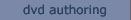

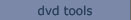

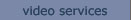

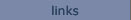
















 |
 |
dvd tools - Via DVD
[authoring
features] [advanced features]
[file types]
[system requirements]
[demo download]
Via DVD is a new DVD authoring toolset. It's powerful features combined
with ease of use make it an ideal choice for easily and quickly creating
full featured DVD's.
Via DVD in available in the UK now for only £165 + VAT.
If you are interested in seeing ViaDVD for yourself then you can click
here to download a demo of the program.
We are users and beta testers of the ViaDVD authoring tools and as such
we have an in depth knowledge of the way the tools work and how ViaDVD
fits into the day-to-day production cycle of many types of multimedia
and video based projects. We can therefore provide you with support and
advice on how to make the most of your authoring software.
We are realistic and practical in our approach to the production process
- we know that not every solution will suit everyone. That is why before
supplying a product we are always available to discuss your requirements
in detail to make sure that any products or services we supply will meet
your needs.
Have a look at the great features listed below and we're sure you won't
find any other product that can match it for the price.
authoring features
- unlimited menus using any mix of photographic still or video backgrounds
with or without audio
- from 1 to 36 buttons per menu
- either flat and hierarchical menu systems
- drag and drop menu programming for Next, Previous and Return buttons
- highlighted roll over button effects
- text and highlighted text buttons
- create your own menus and subpicture overlays for highlight effects
- automated transcoding of non-compliant content files to DVD ready
format with filtering.
- visual video chapter editor with automated scene detection
- up to 99 video tracks subdivided into 1 to 99 chapters
- link to tracks and chapters from any point within the title
- link menu buttons to tracks or chapters
- play chapters sequentially, randomly or in shuffle mode
- use chapters as entry points or as exclusive (independent) play items
- create hybrid DVD discs comprised of both a DVD-Video title and DVD-ROM
content
- write directly to all DVD R and RW recorders, to most CD R and RW
recorders and to all DLT tape drives
- use CD R/RW to create miniDVDs for playback in DVD enabled PC's and
laptops - by default all compiled titles are written to hard disk thus
allowing use of DVD emulator software on the PC (such as WinDVD or PowerDVD)
for title testing
- transcode a wide range of file formats into DVD compliant streams
including
- AVI files, including DV (requires DirectX 8.1 or better)
- Quicktime files (requires QT 5 or better)
- MPEG1 as MPV, MPA and MPG
- MPEG2 as M2V, MPA and M2P
- VOB files
- BMP, JPEG, PICT, TIFF (and others)
- WMV/WMA and ASF (requires DirectX 8.1 or better)
- MP3 audio files
advanced features
ViaDVD contains many advanced features which may be
of more interest to the advanced DVD author.
- support for DVD5 and DVD9 (dual layer)
- pre and post command programming for video, slide and menu tracks
including:
- next, previous, return linkage programming
- test / set up to 4 GPRM registers
- select subpicture stream
- select audio channel
- enable / disable user operations
- full control of premastering process
- specify DVD-ROM content for hybrid discs
- specify an executable file for Windows autorun
- region coding enable / disable for all regions
- specify disc identification details (ID's, copyright information,
publisher, preparer, time etc.)
- output image to hard disc; DVD-R/RW; DVD+R/RW; DLT
- seemless concatination of MPEG elementary streams
- 8 audio tracks
- 32 subtitle tracks
- UDF/ISO 9660/Joliet formatting
- 4:3 and 16:9 aspect ratio support
- Chapter point programming
- link to a chapter and play to the end of the track ('Entry point'
chapter programming)
- link to a chapter and play only that chapter ('Exclusive play'
chapter programming)
- motion video menus
- edit existing VOB files to add chapter points and import into ViaDVD
for use in your own project
- create timed menus which pause for input for a specified time and
branch somewhere automatically if there is no user action
- automatic transcoding of input media to ensure DVD compliance with
built in filters for frame rate conversion, sample size conversion,
sample rate conversion, color space conversion, and frame size conversion
- video format support
- PAL: 25 fps (625 lines, 50 Hz)
- NTSC: 29.97 fps (525 lines, 60 Hz)
- MPEG-2 (ISO-13818-2) Main Profile and Main Level MPEG-2 resolutions:
720 x 480 or 720 x 576
- DVD-compliant VOB streams
- audio format support
- Dolby Digital mono, stereo or surround sound
- MPEG-1 Layer II, mono or stereo
- MPEG-2 Layer II, mono, stereo or multi channel
- PCM, WAV, 16-bit, 24-bit, 48 KHz, 96 KHz, mono, stereo
file types
- image files
The most commonly used file types for DVD authoring include BMP, JPG,
GIF, and TIF with many other optional formats supported as well but
less frequently used.
To achieve the highest quality, image files should have a resolution
of 720x576 (PAL) or 720x480 (NTSC) using 24 or 32 bit colour depth.
- video files
- DVD compliant MPEG2 video files (elementary streams) These files
are typically created using 3rd party MPEG encoder equipment or
software encoders.
- AVI and Quicktime movie files
- audio files
- MPEG1 layer 2
- PCM (WAV) files [note: ViaDVD supports both 48K and 96K sample
rate PCM audio files for input to DVD.
- Dolby AC3 files in all legal configurations, including 5.1 (6
channel) surround sound
- VOB files
Importing existing DVD Video VOB files provides one of the quickest
ways of turning existing DVD content into new DVD titles.
system requirements
- Pentium II, 66MHZ (Pentium 4 2GHz preferred)
- 4 GB free disk space (more is better depending on amount of video
on the title)
- Windows 98, Me, NT, 2000 or XP
- 128MB RAM (256 MB preferred)
- 1024x768 graphics resolution with 24 or 32-bit color
- Microsoft DirectX 8.1 or higher
- Apple Quicktime 5 or better (only if using Quicktime files)
- recommended options
- DVD-Video player
- DVD recorder
|
 |
|



